Tag: PowerBi
-
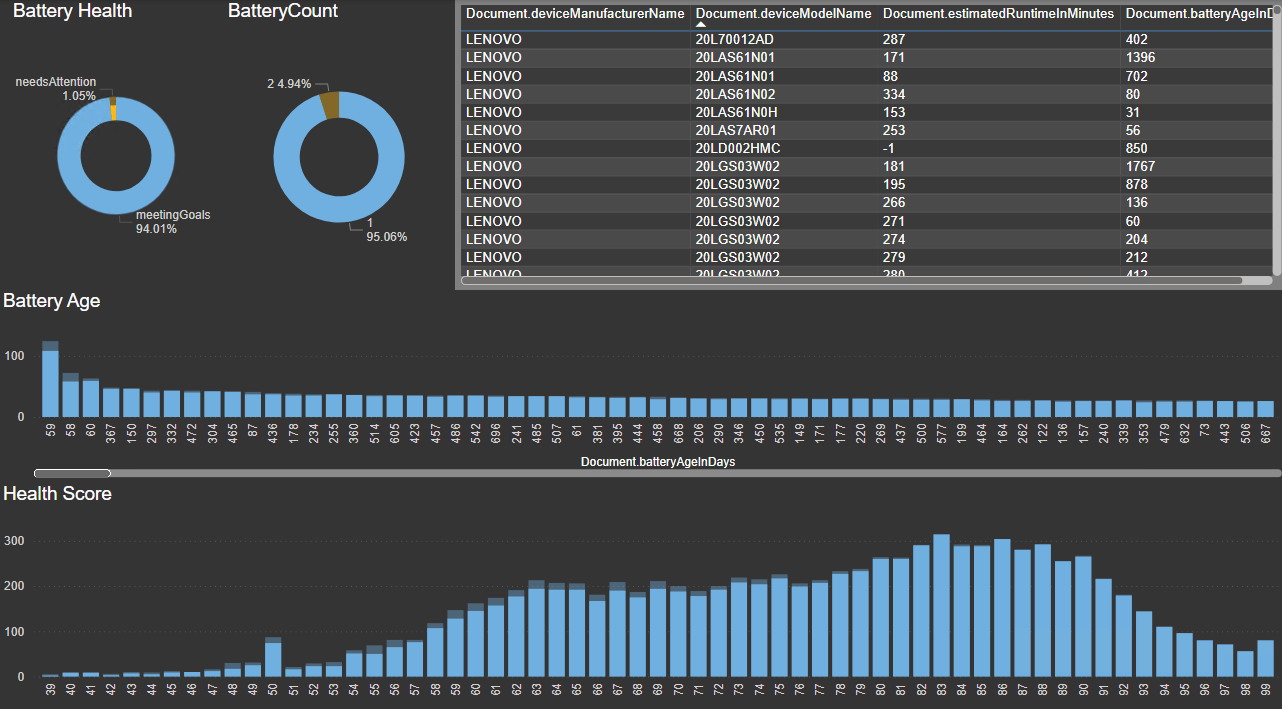
Power Bi – Intune Endpoint Analytics – Reporting Series Part 7
The new advanced endpoint analytics, available as add-on to Intune or available in Intune Suite allows us to get a really deep dive into the health of our devices with a lot of fresh data. However, the visual representation in the portal is in my opinion currently a little bit limited and can be enhanced…
-
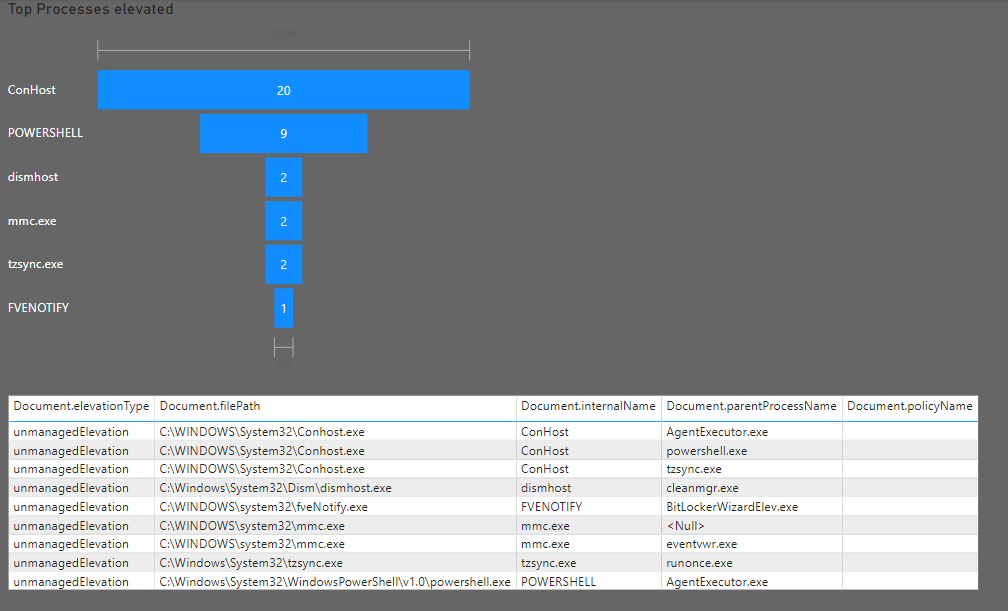
Power Bi – Enterprise Privilege Management – Reporting Series Part 6
Today I want to show you, how you can export the elevation request data from Intune Enterprise Privilege Management into our Power Bi Reports. With this data, we can for example build reports to see, which EPM Rules are still in use, or which files are requested via support approved, to maybe build a managed…
-
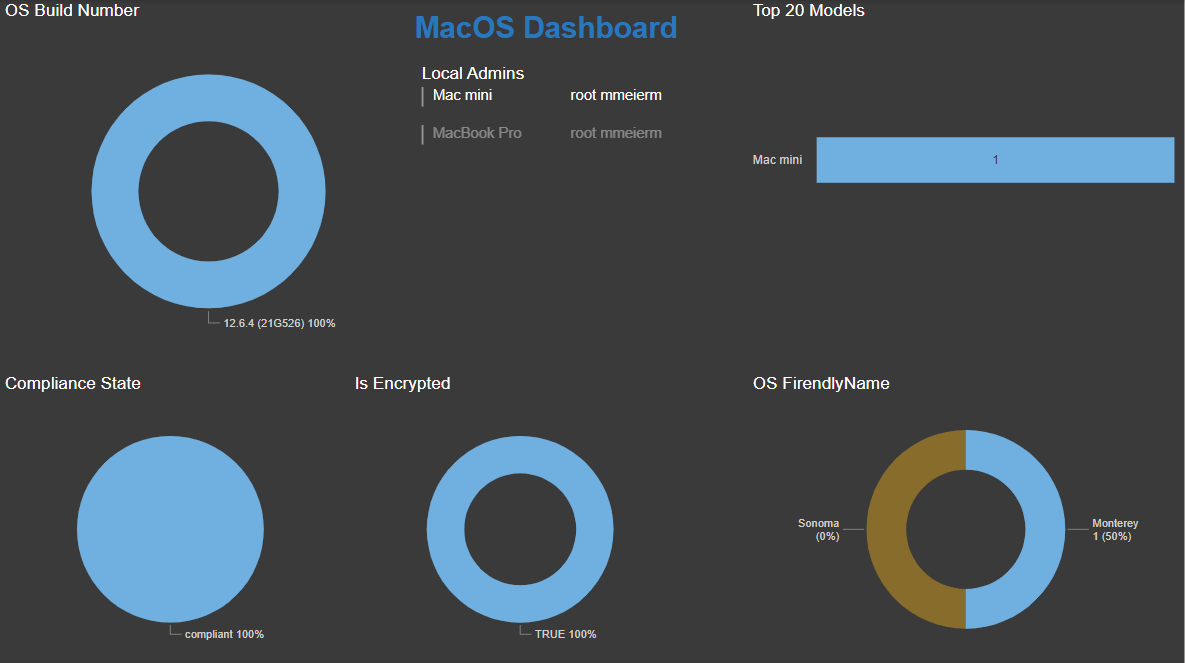
Custom MacOS Client Inventory Data – Reporting Series Part 5
Inspired by the cool blog article about collecting custom MacOS inventory data to an Log Analytics Workspace:https://ugurkoc.de/collecting-customized-inventory-data-on-macos-devices-using-intune/I modified his script to upload the data using our Azure Function App from Part 1 of our Reporting Series to our existing Cosmos DB. If you haven’t seen it, check it out now: Part 1 Architecture As a…
-
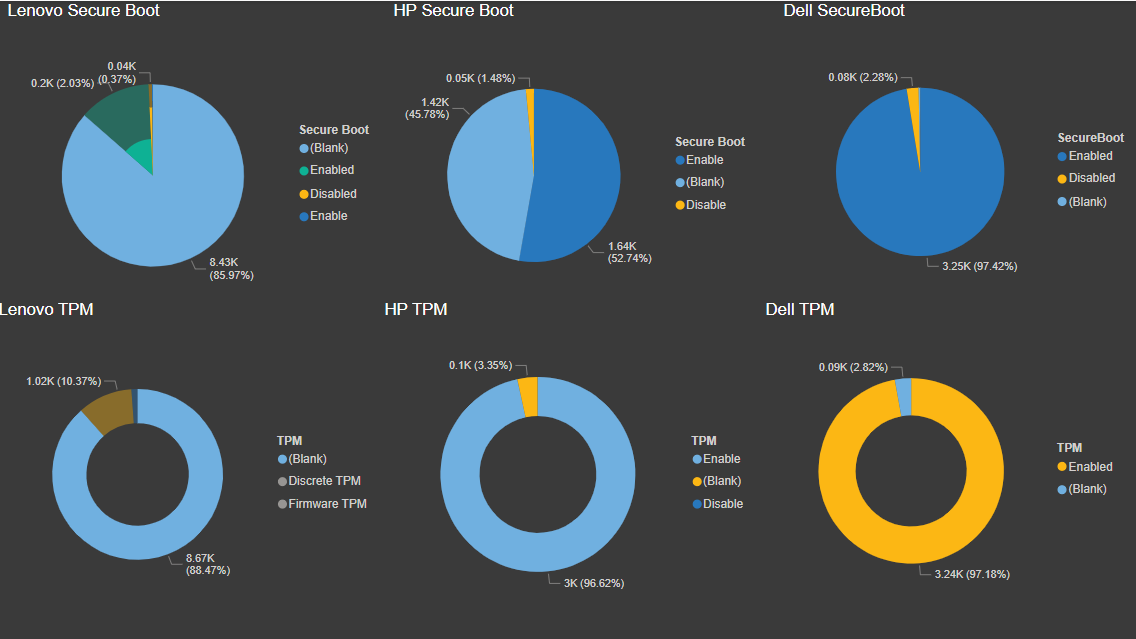
Enhance PowerBi Report with UEFI / BIOS Settings – Part 4
Today I want to show you, how you can enhance our Inventory data that we created in our reporting series with UEFI Setting for Dell, HP and Lenovo Client devices. If you haven’t seen the reporting series, check it out here: Part 1, Part 2, Part 3 Cosmos DB First thing we do, is to…
-
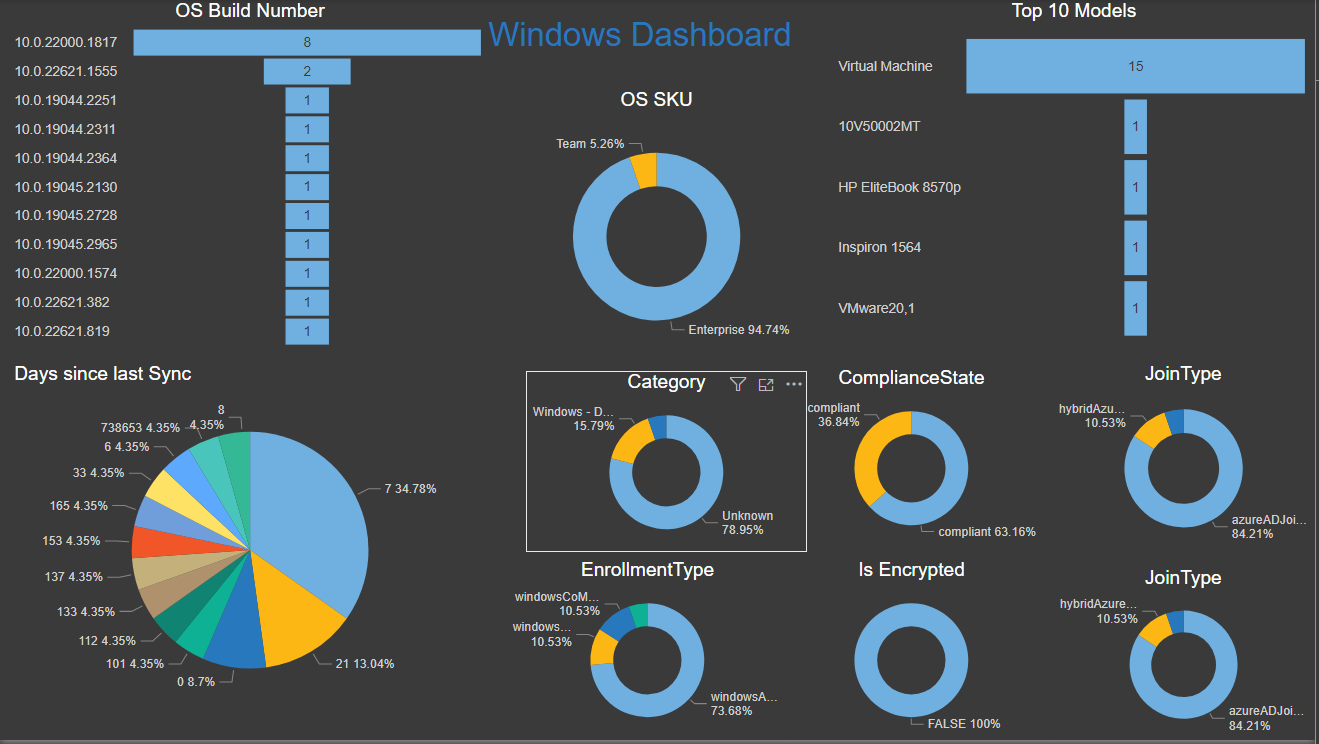
PowerBi Report for Intune and Client Data – Part 3
In the final Part 3 of the Reporting Series, I will show you a sample Power Bi Report, that uses the collected Data from Part 1 and 2. We will start by importing the Template File, that I uploaded to my GitHub: Scripts/Inventory Report.pbit at main · mmeierm/Scripts · GitHub At the first Import, you…
-
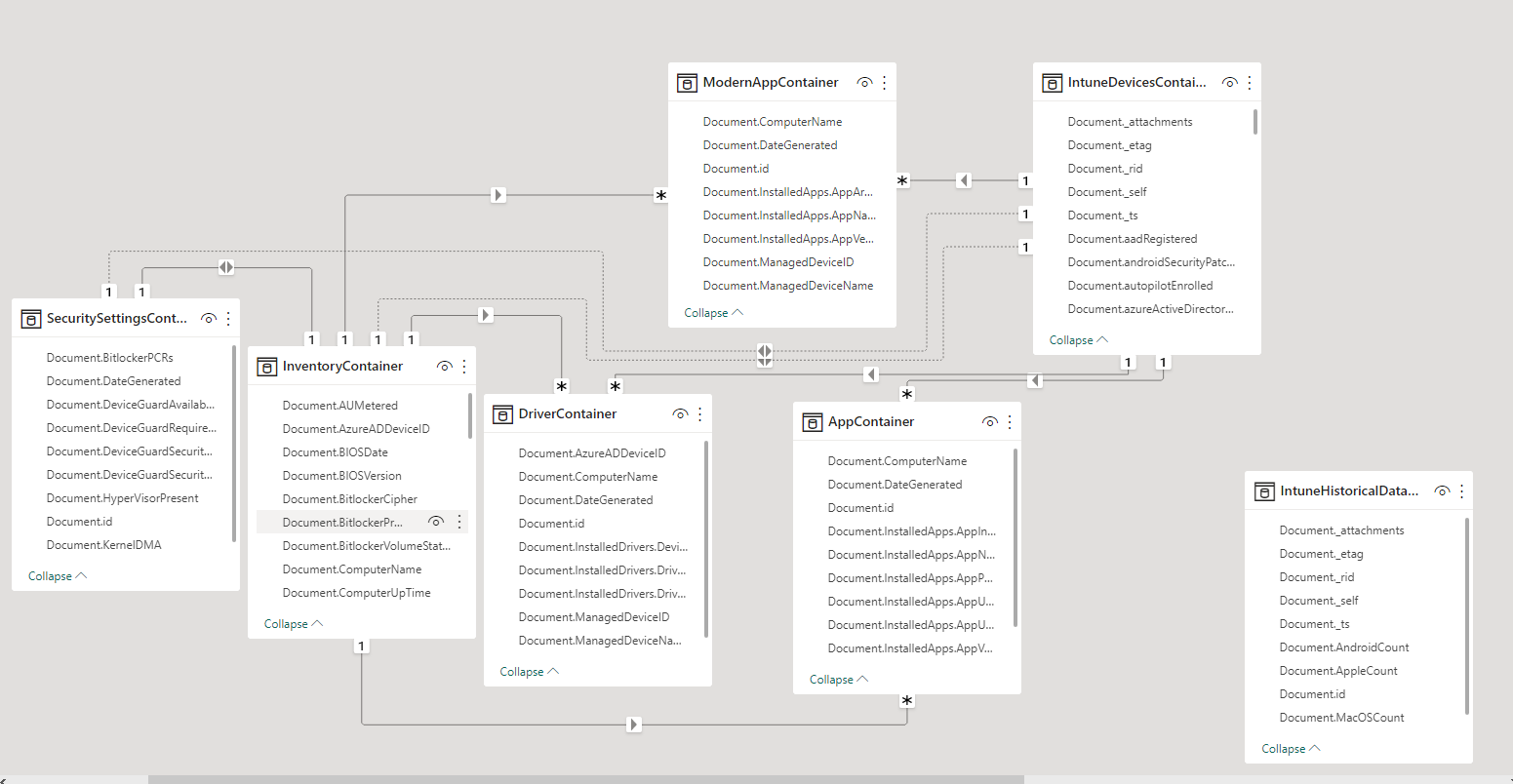
Enhance PowerBi Report with Intune Inventory Data – Part 2
In Part 2 of the Reporting Series, we will add Intune and AAD User Data to our Cosmos DB created in Part 1 PowerBi Reports for Advanced Windows Client Inventory Data – Part 1 – Mike’s MDM Blog (mikemdm.de) Architecture In Part 2 we will go into details in the lower half of the Architecture,…
-
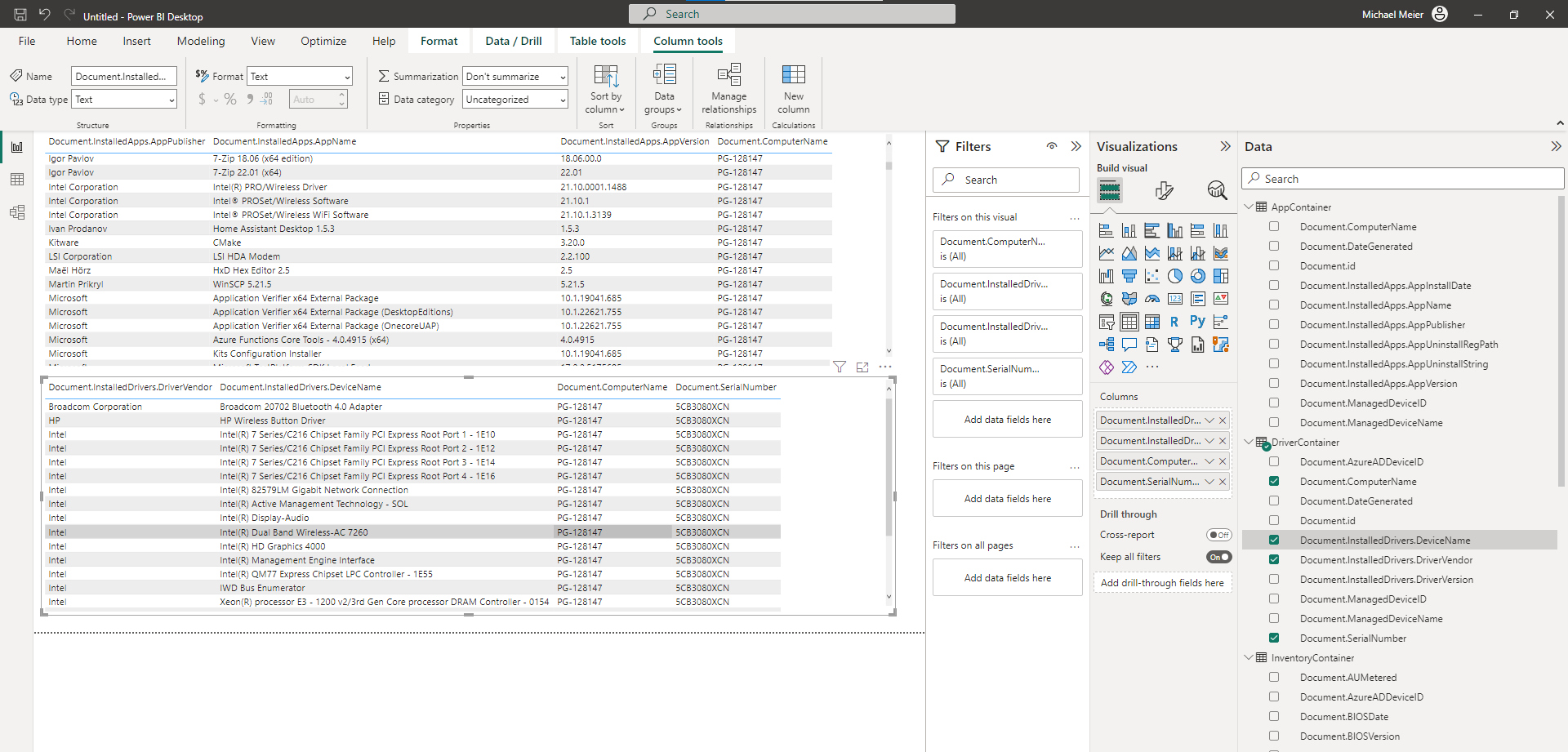
PowerBi Reports for Advanced Windows Client Inventory Data – Part 1
Today I will show you my solution to build PowerBi Reports for Intune Data combined with advanced Inventory Data directly from Windows Clients based on a Azure Cosmos DB. The advanced Inventroy Data is inspired from this solution from the guys over at MSEndpointMgr: Enhance Intune Inventory data with Proactive Remediations and Log Analytics –…