Windows 11 finally got its well-deserved annual update 23H2. Windows Update History
The update comes with a lot of long-awaited new features, like the new windows explorer user interface or the “never group” option for the taskbar.
New features
One little new option is the setting to disable the grouping of Apps in the Taskbar, which is a highly requested feature by many users that are heavily using applications where you must switch between windows pretty often. In the Taskbar Settings, you can now configure if you want to combine the Apps always, only when the taskbar is full or never:
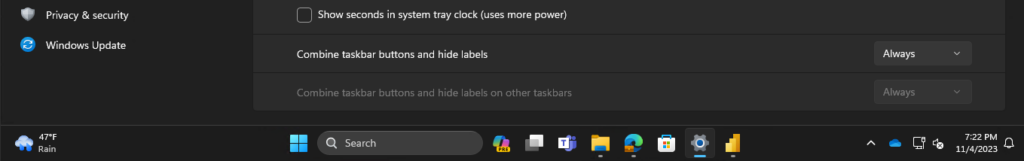
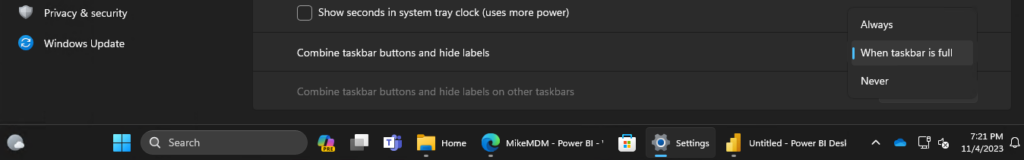
Of course the new 23H2 update also contains all features that were introduced in the last continuous innovation “moment” update like the new passwordless experience, that I tested here: Passwordless Experience
It now also includes the cool Windows 365 Features, Boot to CloudPC and Windows 365 Switch, which I both tested during Insider Preview and wrote an blog article about. Now that both features are GA and available in 23H2, it’s so much easier to use Windows 365 on a day-to-day basis.
New next update is the user interface of the windows explorer, that got a new Start page and an improved the Tabs feature, now allowing drag and drop of Tabs between different windows.
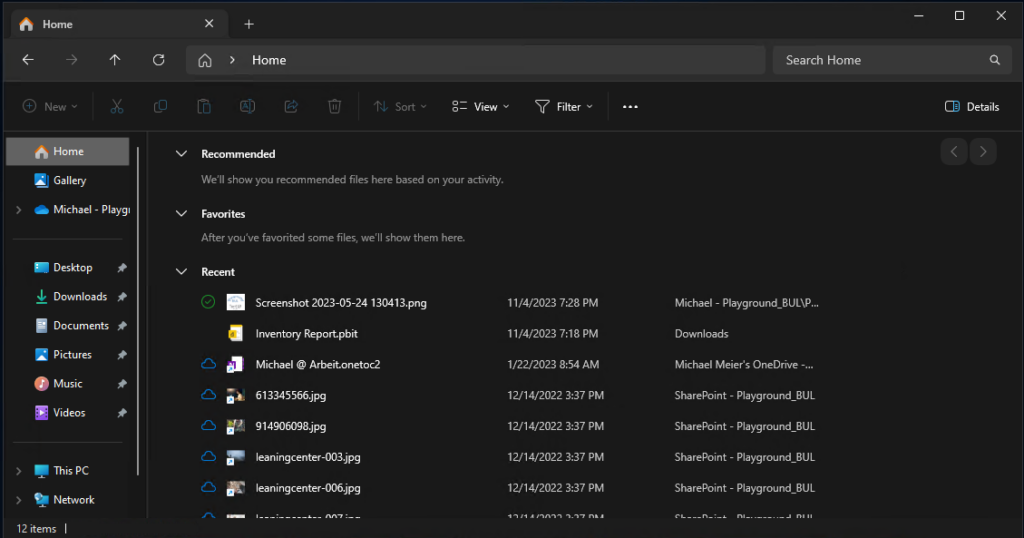
Last but not least I want to mention the maybe biggest change, the newly introduced Windows Copilot is now also part of Windows 11 23H2:
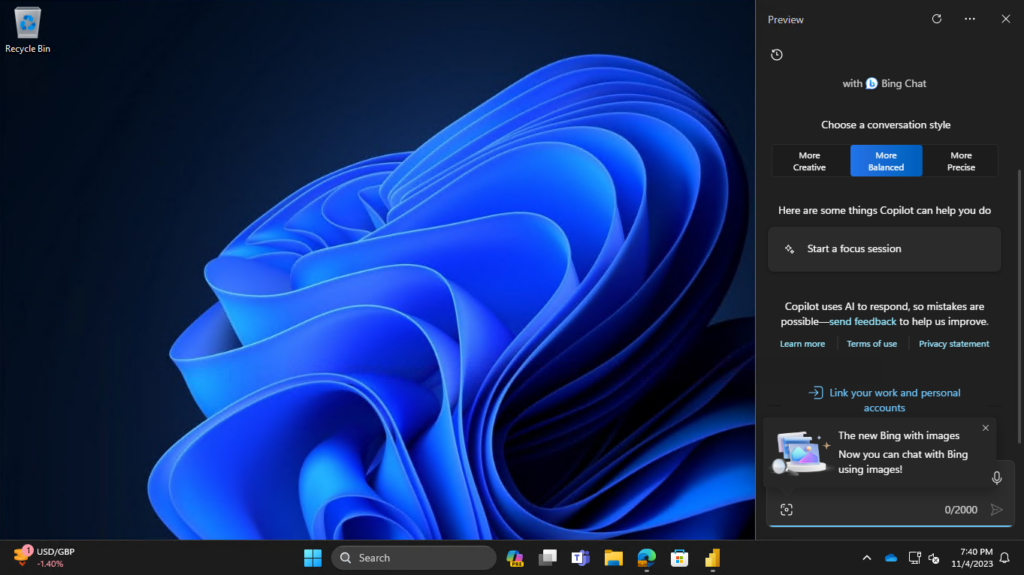
How to deploy via Intune
While there are many ways to deploy the 23H2 Update, I want to show you, how you can create a Windows Update for Business Deployment Services (WUfB-DS) Policy in Intune to easily update to a specific version.
In Intune, under Devices -> Windows 10 and later updates -> Feature update, we can create our new update policy:
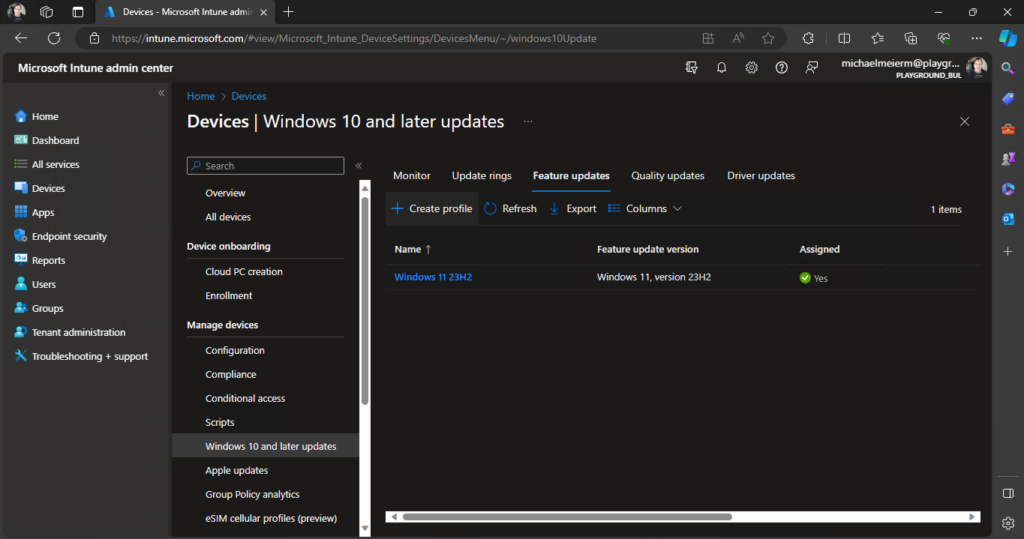
We can give the policy a name and select the new added 23H2 update.
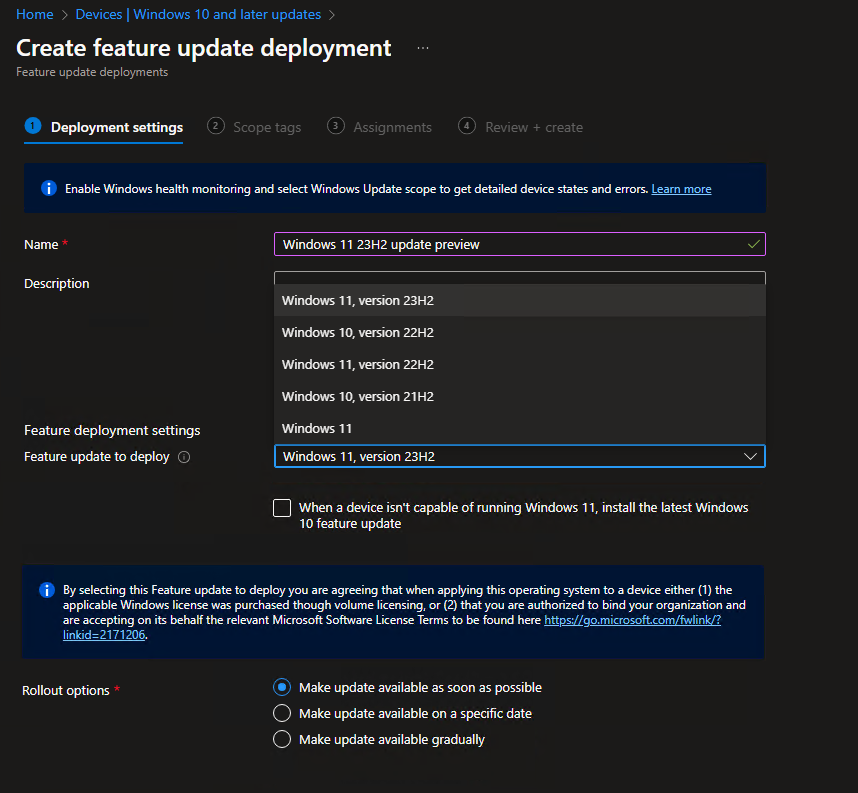
After that we can assign Scope Tags and assign it to an appropriate group of devices, that should get the upgrade.
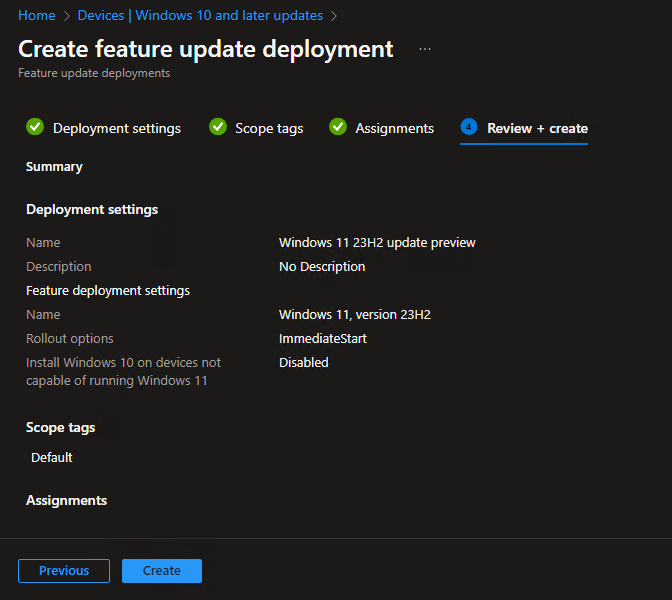
Conclusion
The new Windows 11 23H2 Update brings a lot of small features that were long awaited by many users and since it is deployed by using an “enablement package” the update itself is done super-fast, since there is no full “Inplace Upgrade” is needed as we had from 21H2 to 22H2.
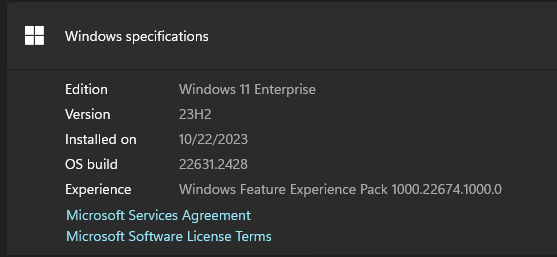
Leave a Reply