Have you ever wondered if it is possible to install Apps as system interactively like it is possible in SCCM / MECM with the “Allow users to view and interact with the program installation” Option enabled? Unfortunately this is no possible with built-in methods, but there is a really easy solution for this in the Microsoft Deployment Toolkit (Microsoft Deployment Toolkit documentation | Microsoft Learn)
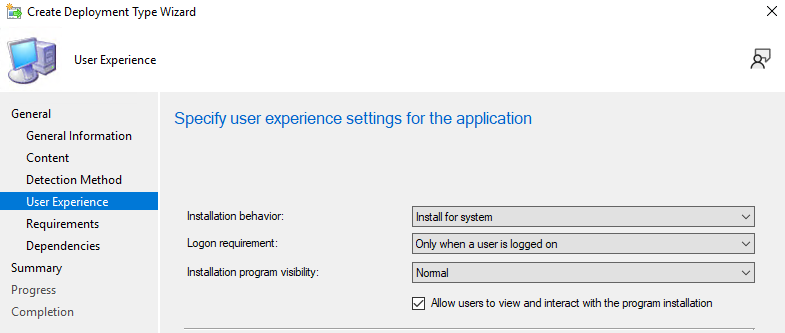
We are only using one File out of the MDT, the ServiceUI.exe. To get this File, we can simply install the MDT on one client, then we can find under “C:\Program Files\Microsoft Deployment Toolkit\Templates\Distribution\Tools\x64”


With the ServiceUI.exe we are now able to interact with (installation)processes that are running as SYSTEM. Simply add this file in the folder that you are using to covert to intunewin with the Win32 Content Prep Tool
(GitHub – microsoft/Microsoft-Win32-Content-Prep-Tool: A tool to wrap Win32 App and then it can be uploaded to Intune)


In the Intune App creation process, we can simply modify the installation command to point at the ServiceUI.exe and tell the ServiceUI to search for the session in which the explorer.exe is currently running (usually the current user session)
ServiceUI.exe -process:explorer.exe <MainExecutable>
That way we can interact with the installation process as needed. In my case the 7zip installer (where it might not makes to much sense, but as an example :))
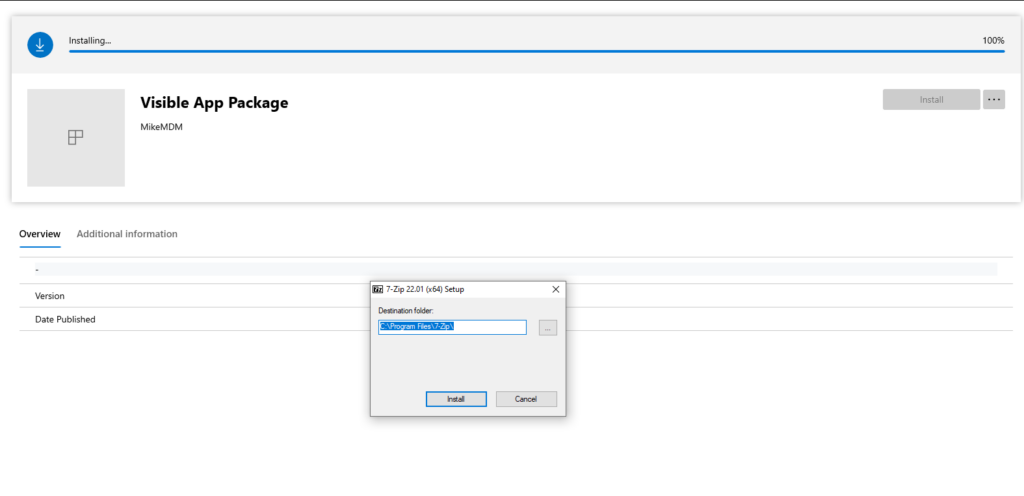
With this easy solution, we are now able to build more complex installation packages, where we for example need user input to choose how is should be installed. We are using this for example in our Visual Studio Package, where our developers want to choose which components are getting installed
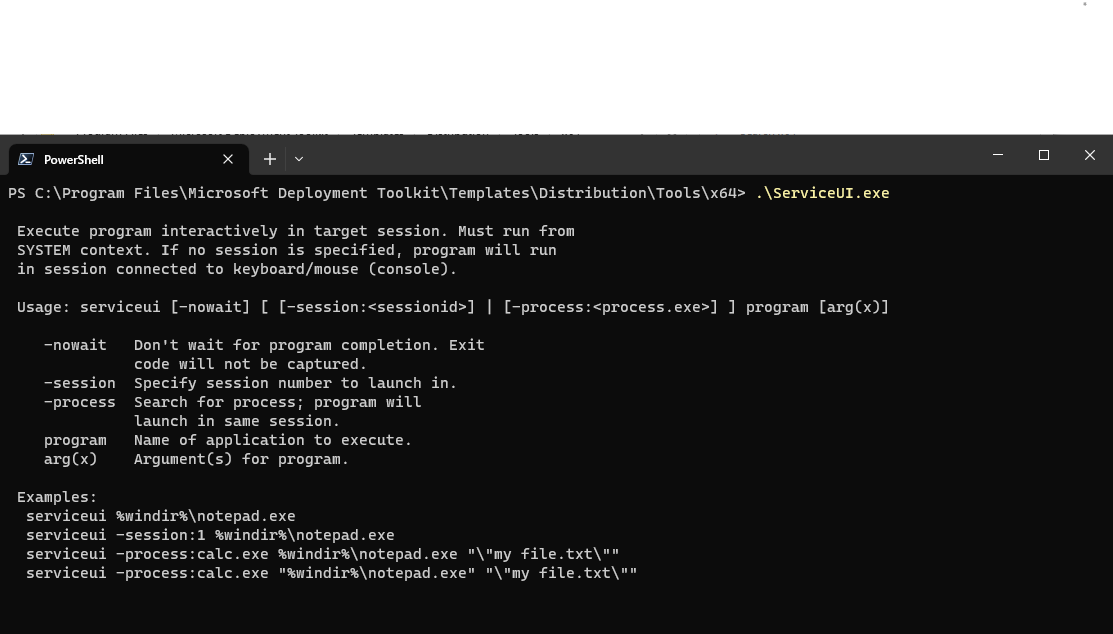
Leave a Reply