As announced in October last year: Introducing Microsoft Intune Enterprise App Management | Microsoft Intune Blog, the Intune Suite got a really cool new feature today, the Enterprise App catalog. The Enterprise App catalog allows you to search for your desired apps so you can easily add them in Intune. It will also allow you to update older versions of the app without packaging.
Add an App in Intune
We will start with how we can add a new App in Intune.
Go to the Apps blade, select Windows, click on Add and select the “Enterprise App catalog”
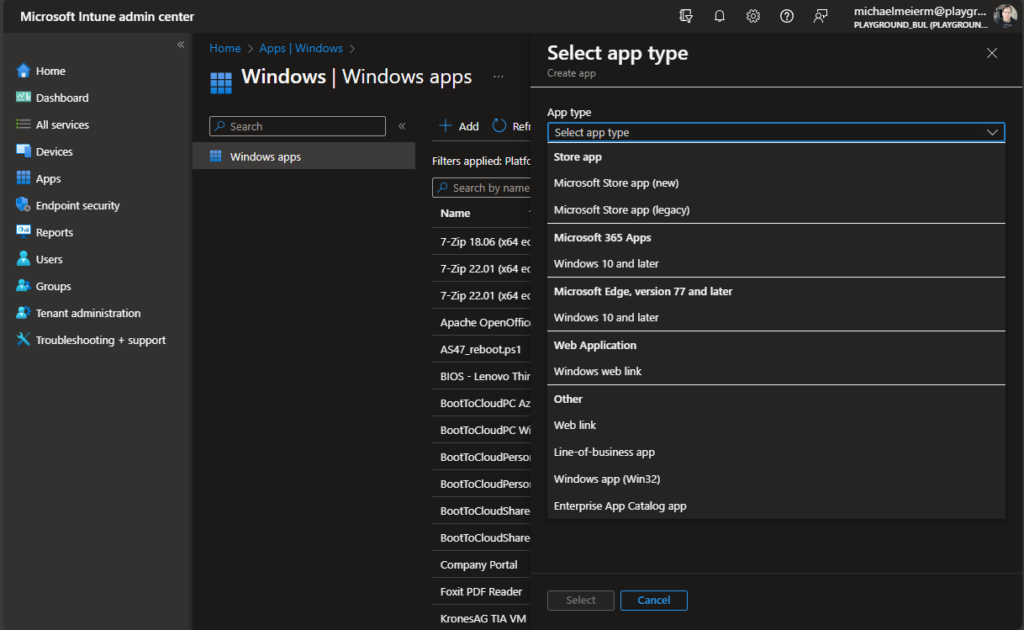
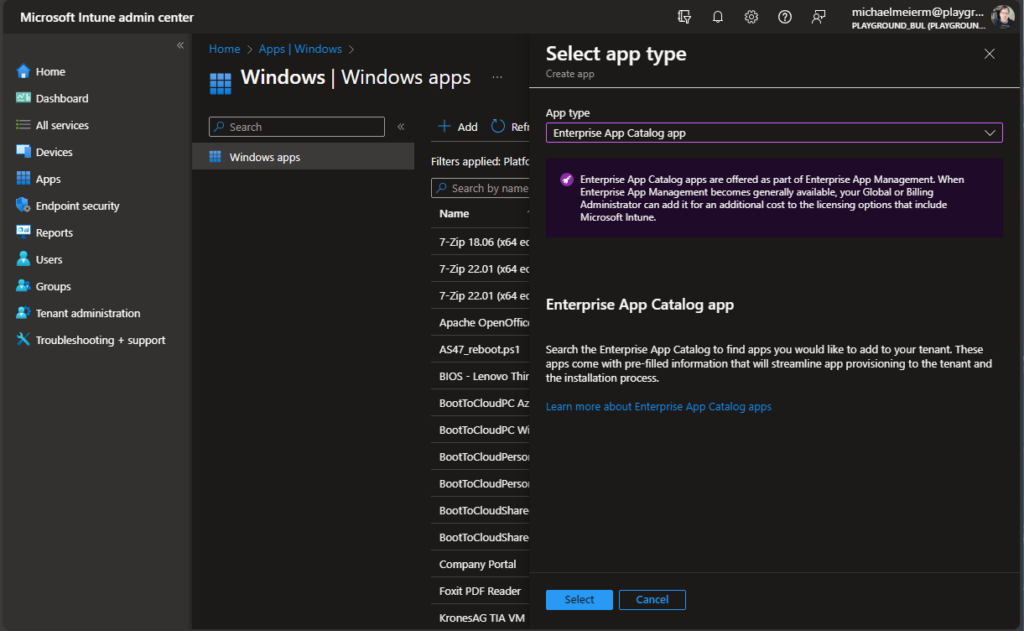
Once we have selected this source, we can search for our wanted App.
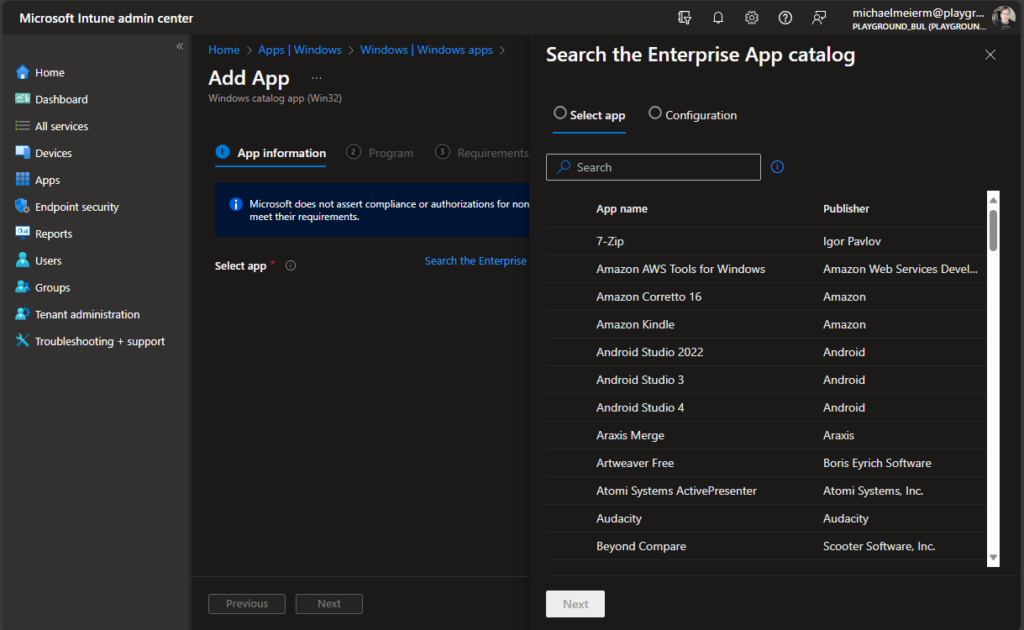
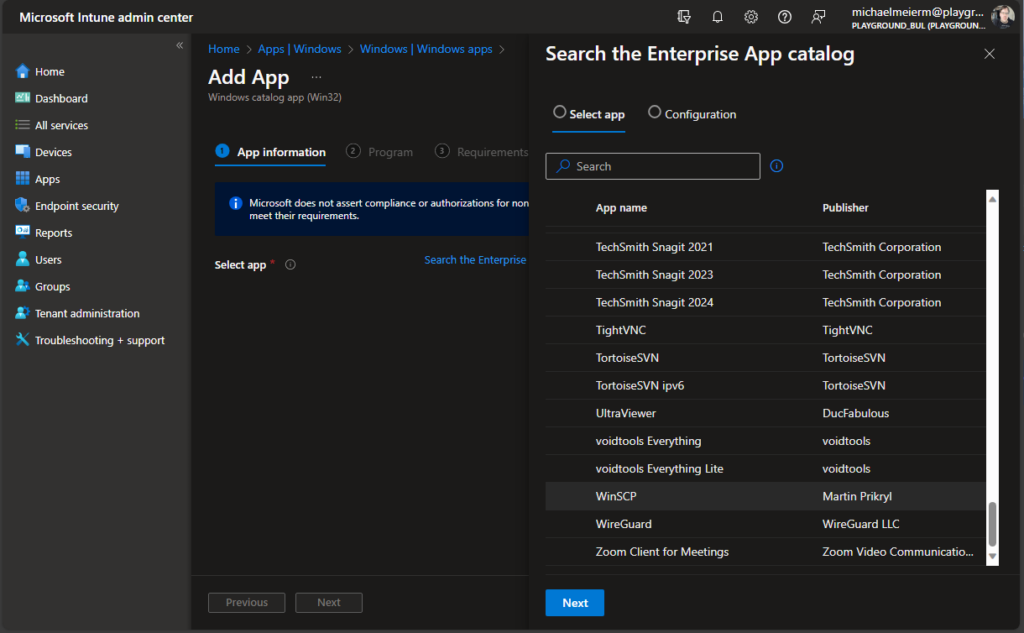
Once we have selected an App, we can select the desired version of the app. For most Apps there is only the most recent version available:
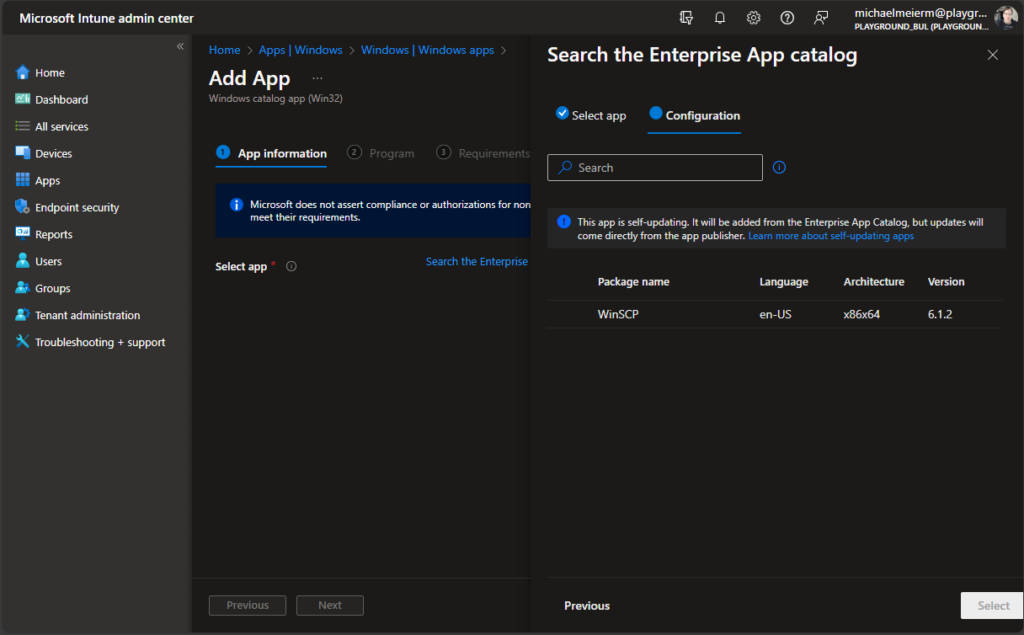
For some Apps, you will find multiple versions that are either different type of installers like for BlueJeans:
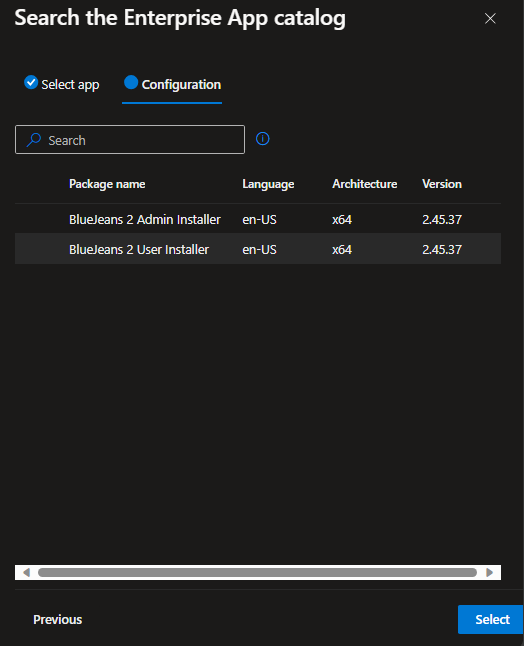
Or multiple versions, that are all in support like for PowerShell Core.
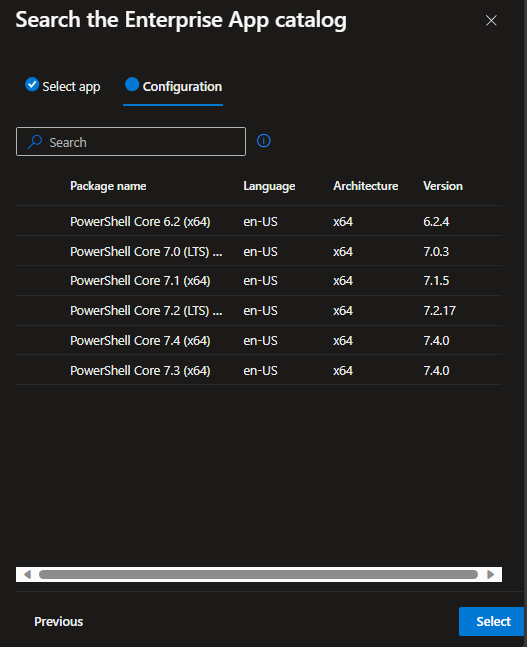
After we have selected our version, we will see the known Win32 App dialog, that is already prefilled with the required information from the catalog. We can modify the prefilled values and add a Logo if needed.
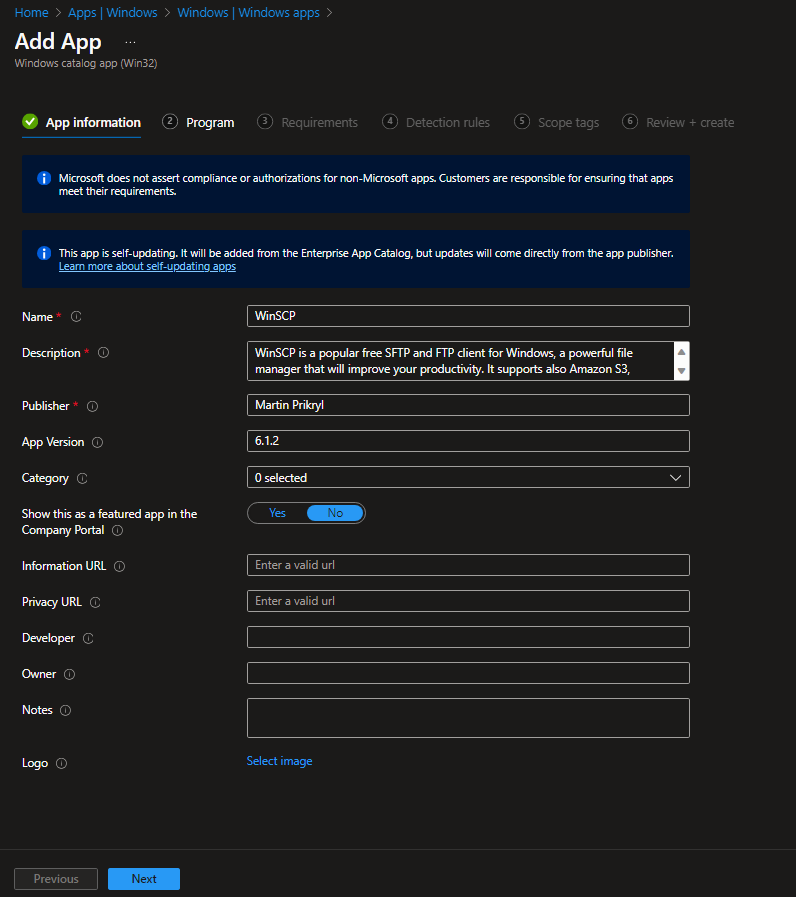
In the next page, we can check the prefilled installation parameters; usually there is no need to modify these, but if needed it is possible.
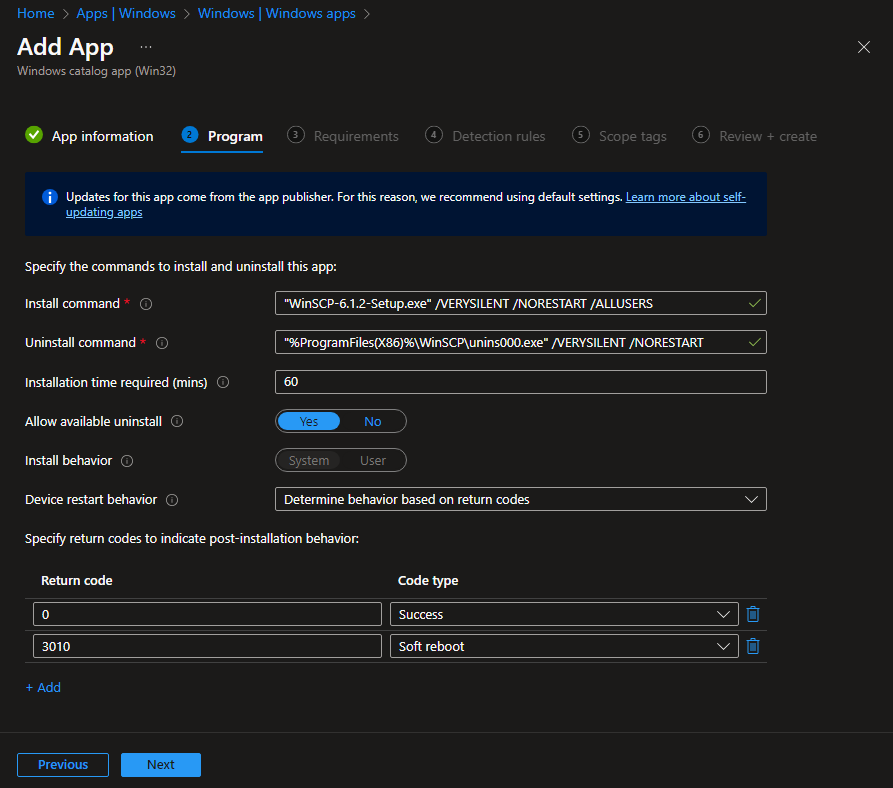
In the next pages, we can check and modify the Requirements, Detection rules and Scope Tags.
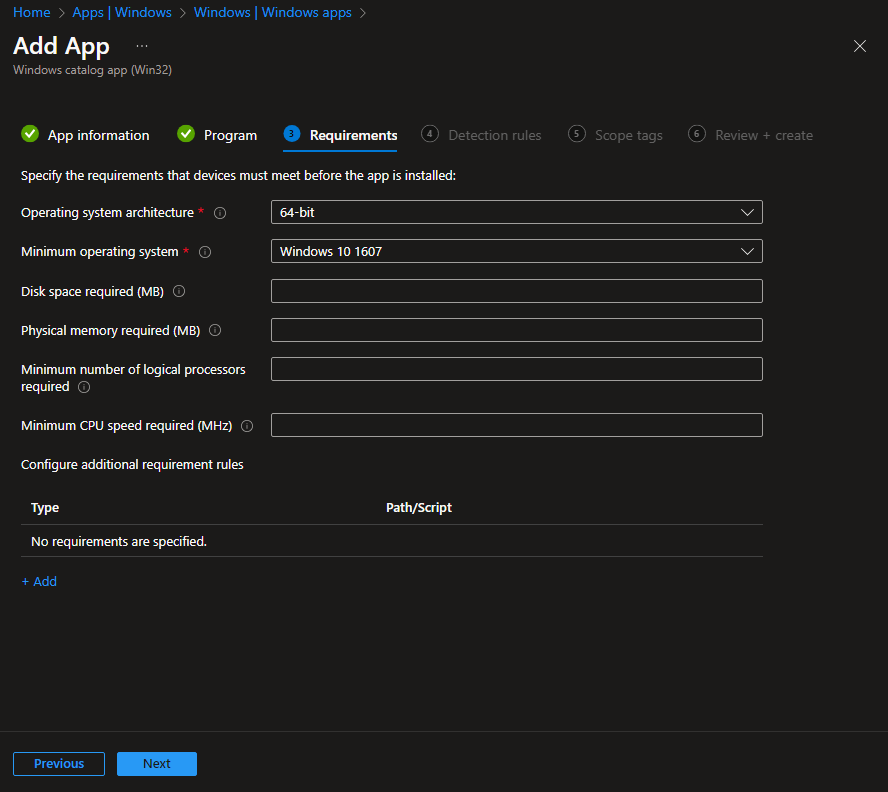
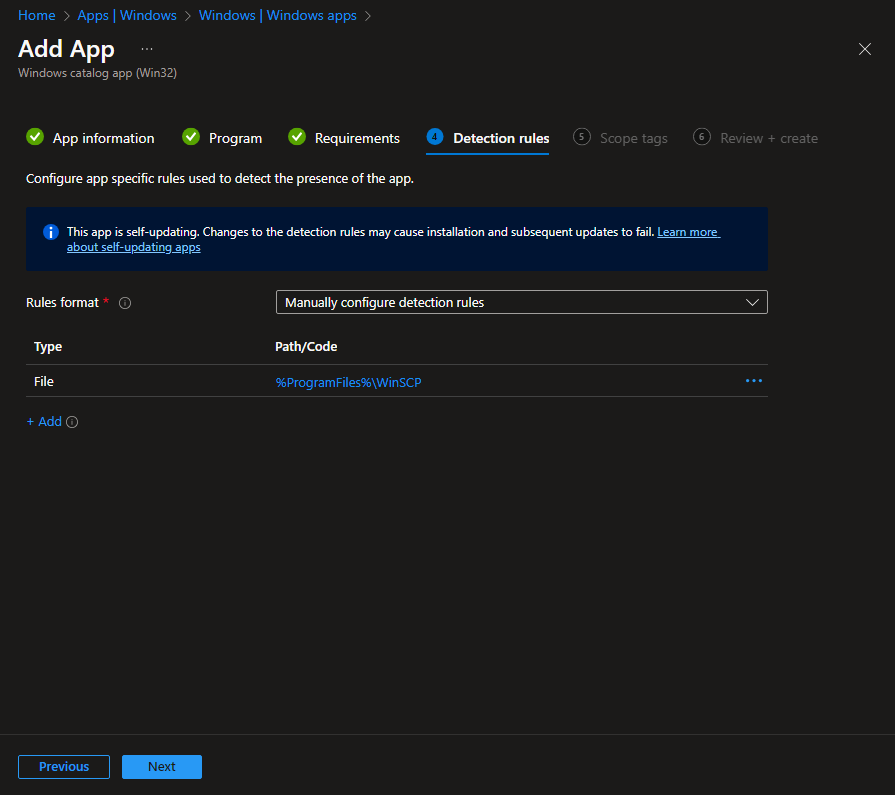
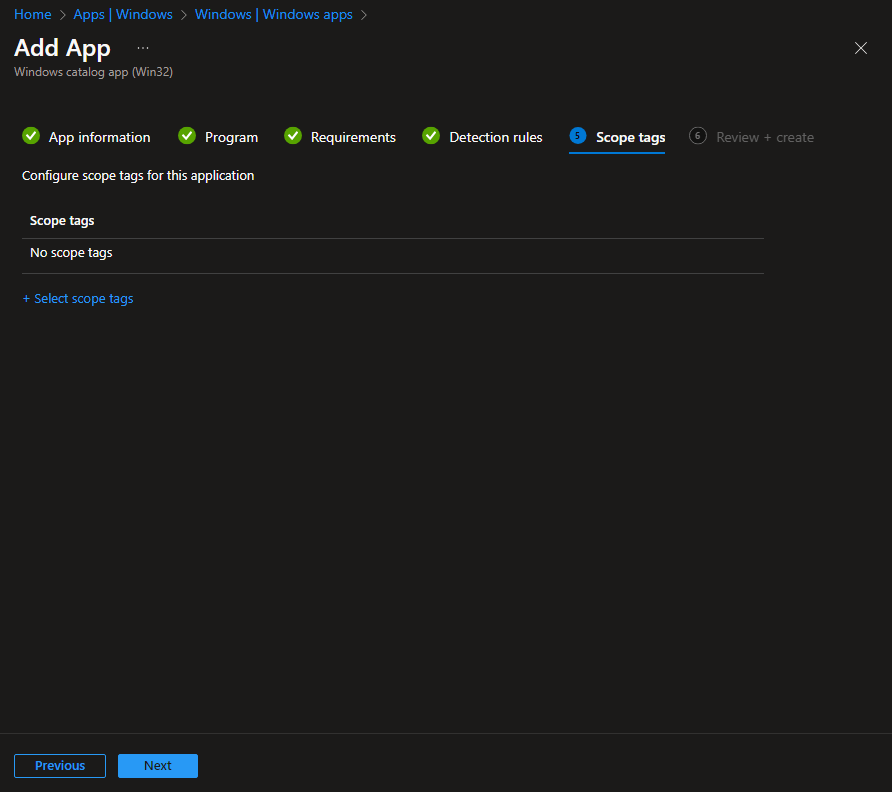
In the last page, we can review our choices and from there we can add the app to Intune.
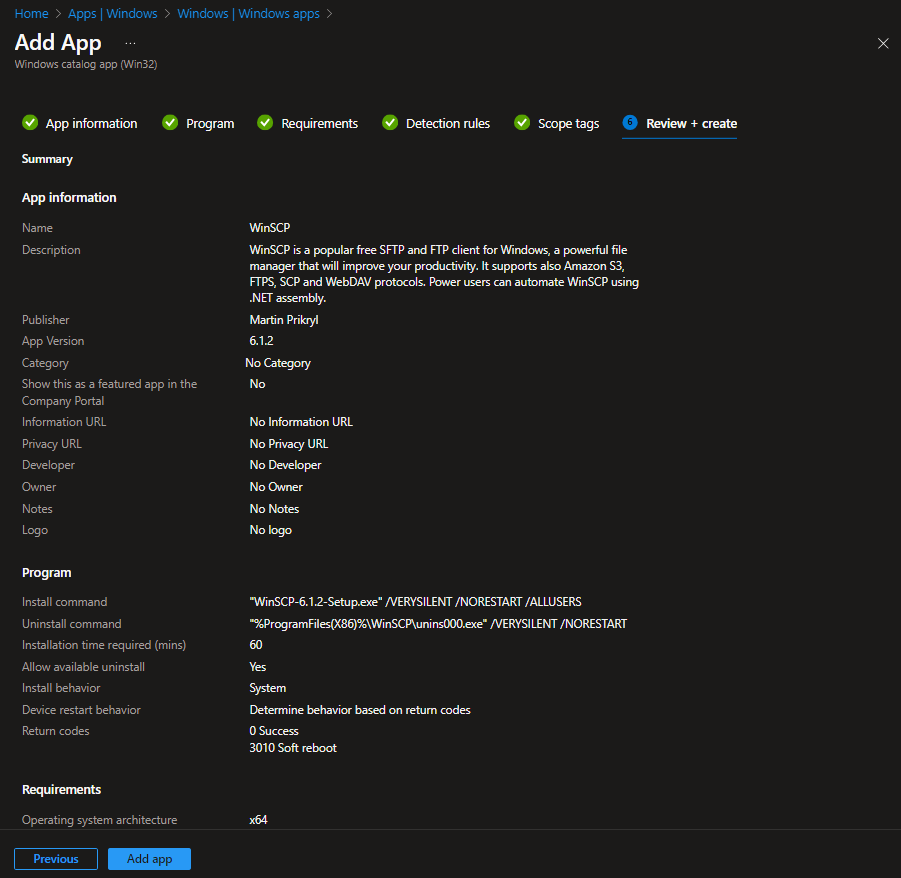
At this point the App is created in Intune and we just have to wait for the App to get ready. The App sources will automatically be uploaded in the background at some point, until then, we can’t modify or assign the App.
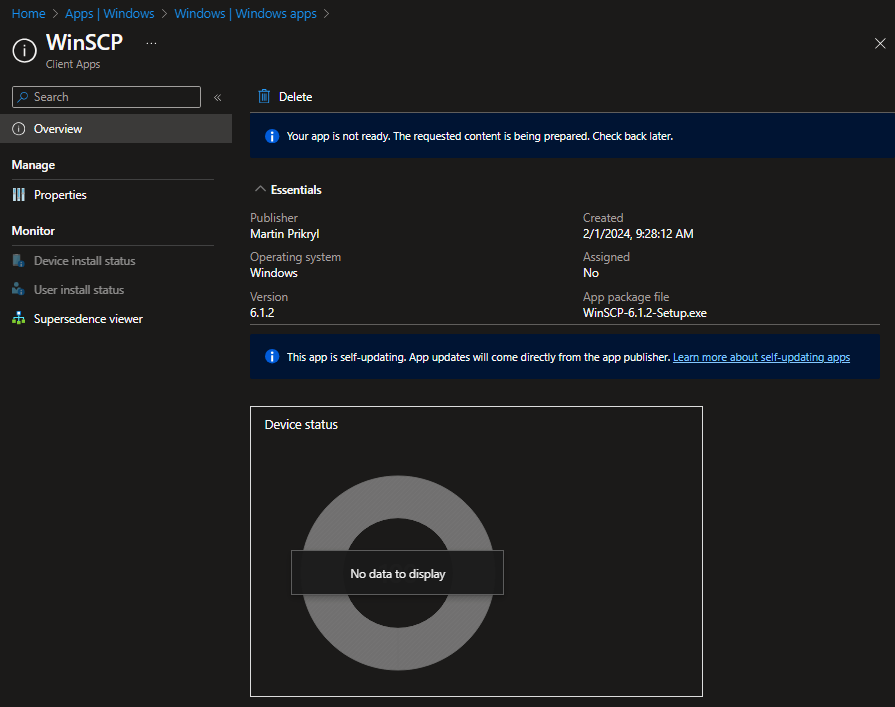
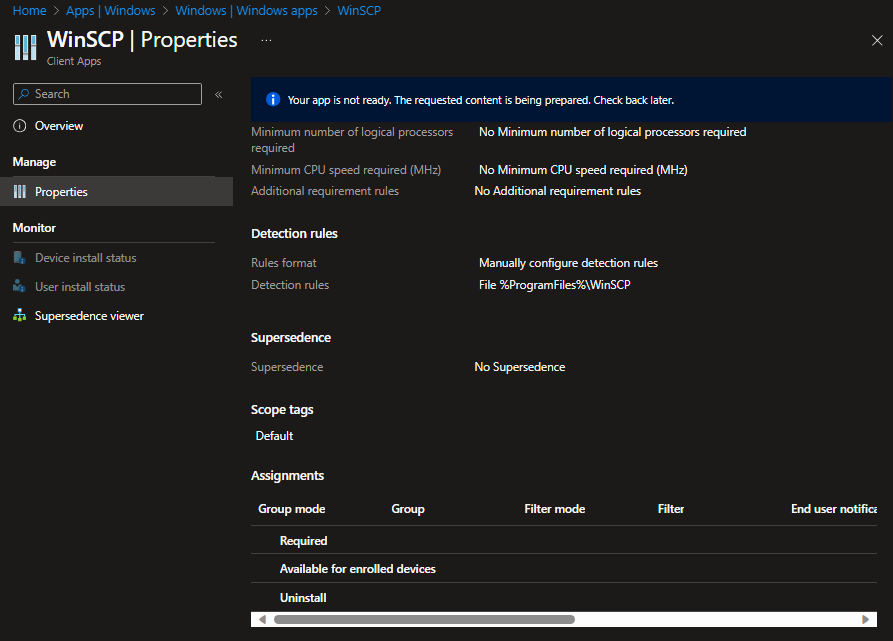
A few minutes later the App is ready and we can assign the App just like every other Win32 App in Intune.
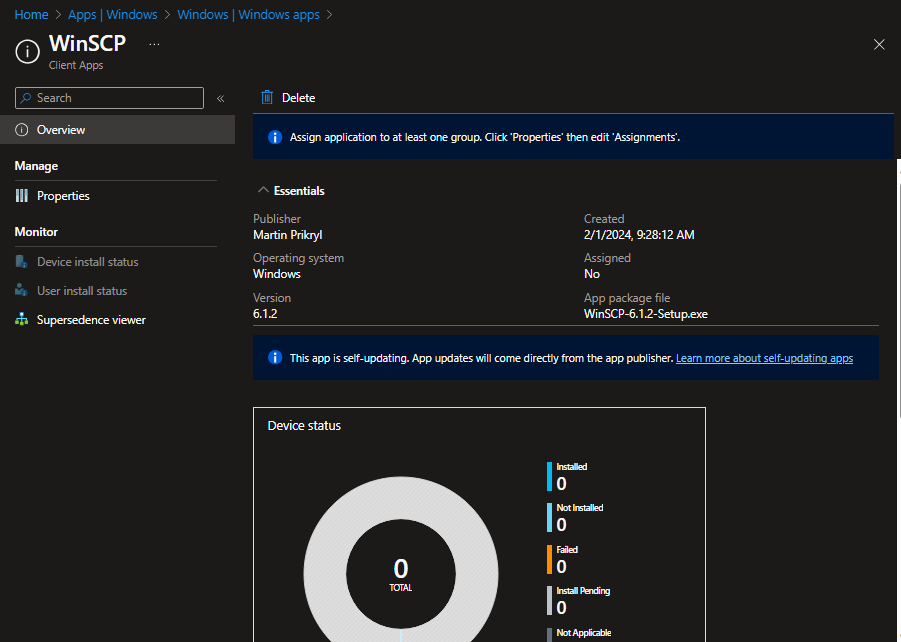
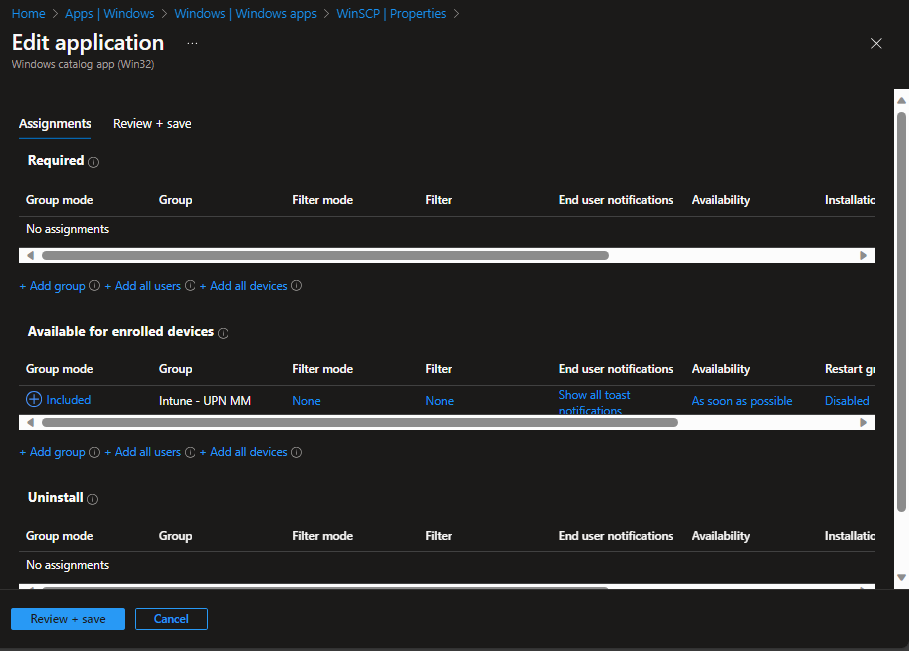
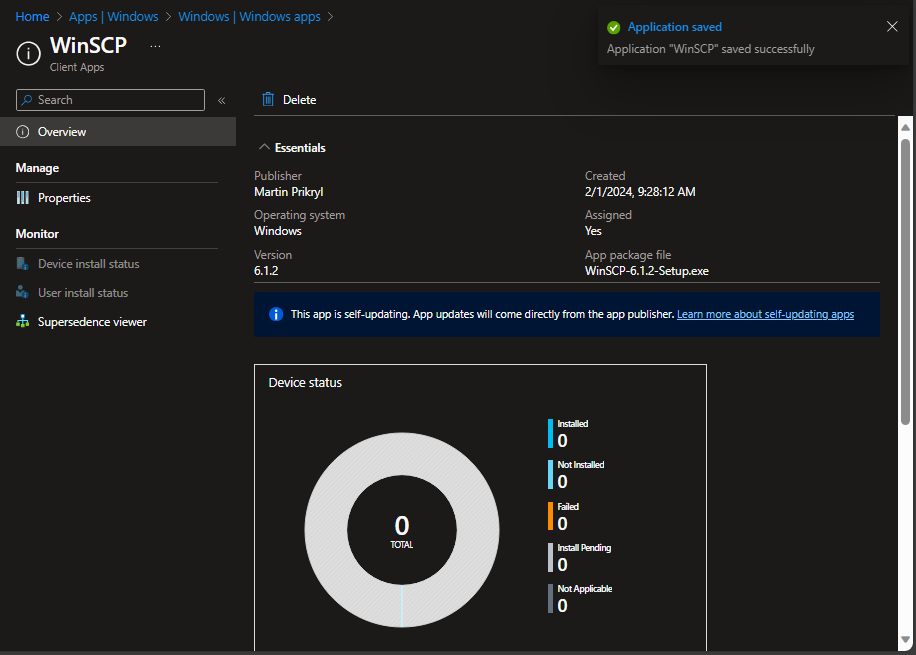
App Installation
For the User the App will be available like every other Intune App as well. So in our case the App is available in Company Portal so the User can install them as required.
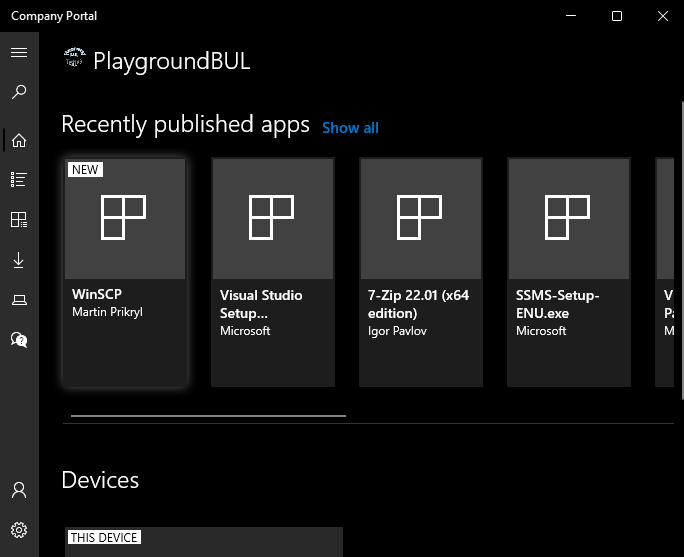
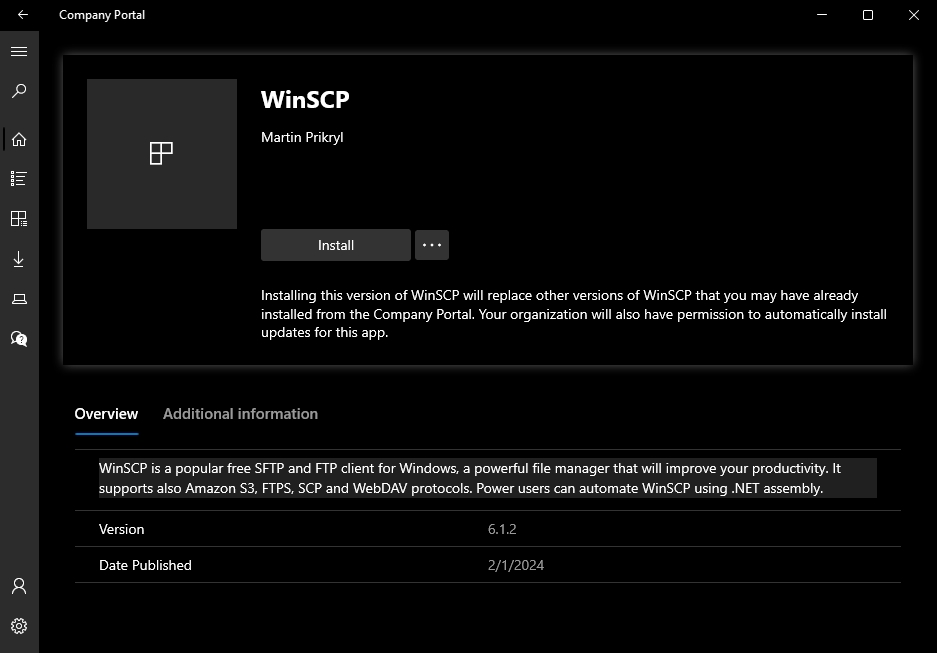
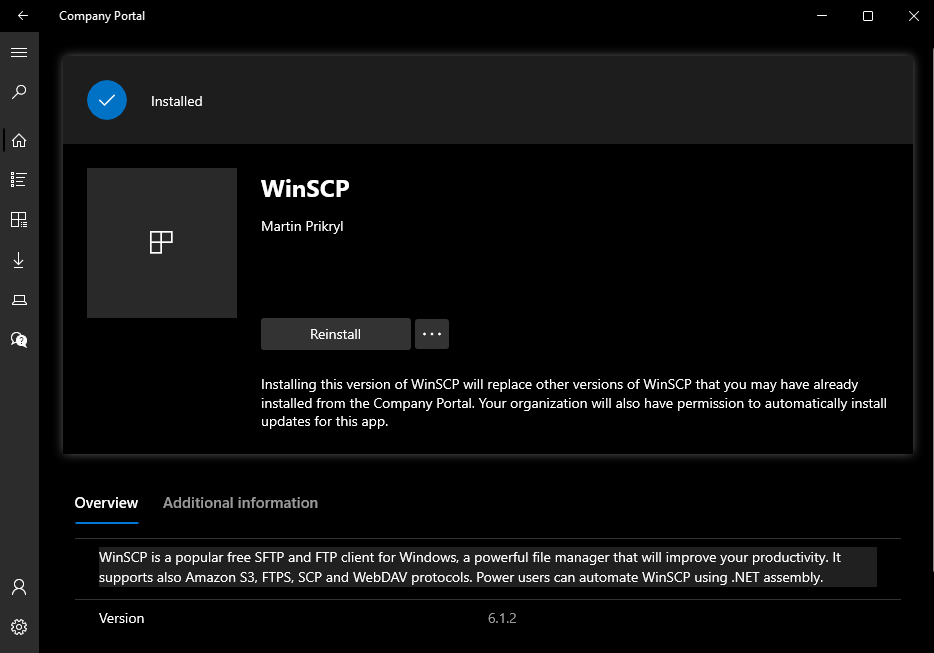
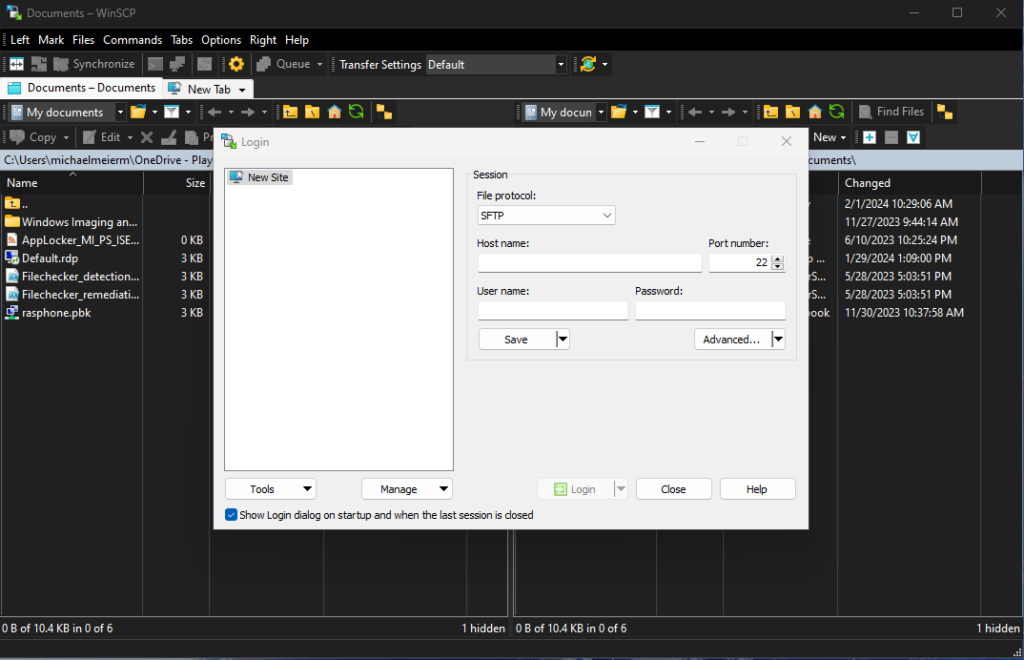
Conclusion
The new Enterprise App catalog has the potential to make App distribution in Intune so much easier. Especially for Apps that get updated frequently and are not customized too much, the Enterprise App catalog can make the App update process to much faster than the classic way, where you have to package every version, that you want to update.
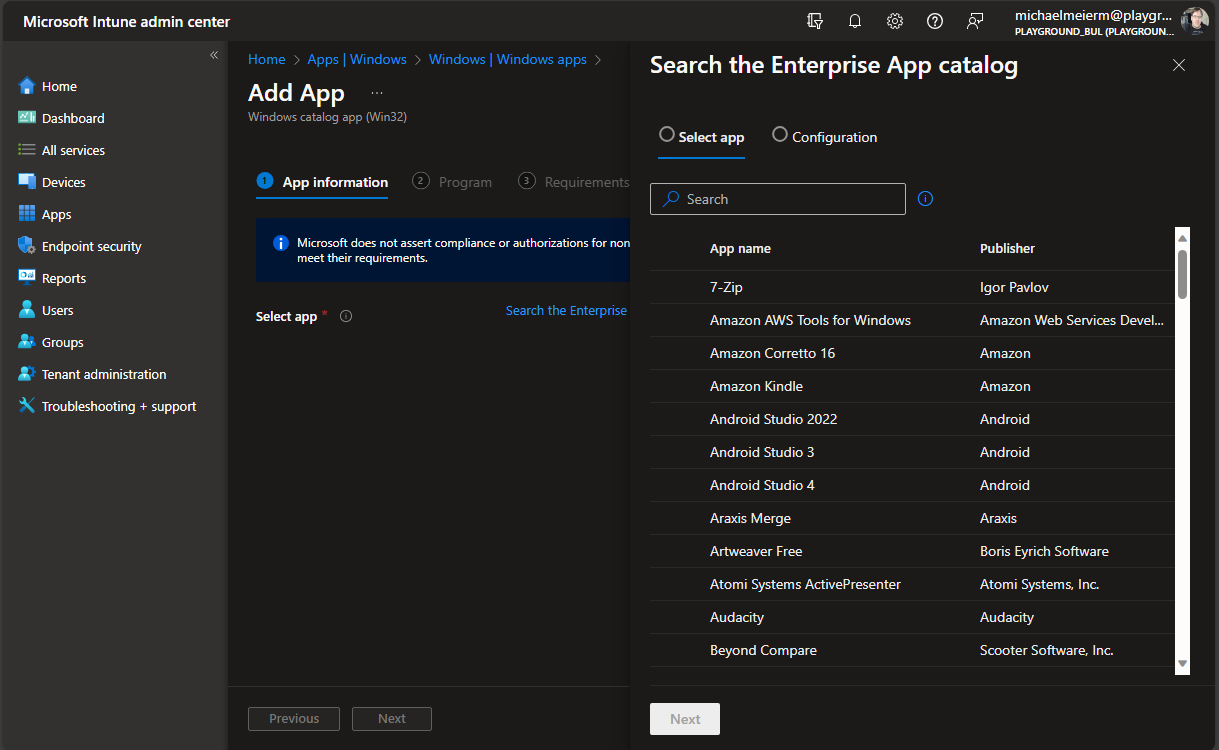
Leave a Reply